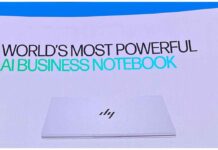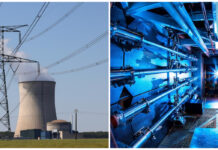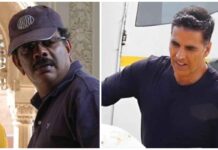WhatsApp is the most popular and possibly the most instant amazing app used by billions of people for sending messages, photos, documents, pdf, recordings, voice messages etc., it appears very simple. The interesting part is that this app is very simple and people of all ages are comfortable on it. This serves its purpose of being a fast and intuitive messaging app but along with it there are many more features regarding which many users may not be aware of.
These features are very well available on WhatsApp and can be taken advantage of it, it is pretty handy for people who are very frequent on this app.
Here, we’ll talk about some of the easiest tricks every WhatsApp user should know.
WhatsApp 1 Convert Videos into GIF
WhatsApp has in built app camera which help users to take photos and videos and send them to their contacts. One more interesting feature which many people are not aware is that WhatsApp has a built-in GIF tool also. One can make GIFs directly on WhatsApp without any requirement of third-party app. To use this feature just record a video, then select the GIF icon on the top right corner and the GIF is ready to send. One can choose the duration of the clip of GIF according to our choice.
WhatsApp 2 Share Whatsapp Status as Facebook Story
Facebook gets interlinked with multi-platform sharing of Instagram Stories and WhatsApp Status on Facebook. So one can share WhatsApp Status as their Facebook Story and this is possibly the easiest trick on this app. Once uploaded a WhatsApp Status, there one will see an option just below to share as Facebook Story. Click on this and the photo or video will be uploaded as one’s Facebook Story.
WhatsApp 3 Starred Messages
WhatsApp has become a bank of important chats and messages with friends, family and even colleagues. With so many messages being shared, sometimes one finds it difficult to trace those which are important. There’s a very easy trick to keep important messages separate from others for future reference. If we think there are messages which one cannot think to get buried beneath other messages then one can simply star them. Long press the desired message and tap on the star icon flashing above the message. Now whenever one wants can look into it under the ‘Starred Messages’ tab.
WhatsApp 4 Read Messages without Turning off Read Receipts
Whats App has also one more interesting feature, one can let users keep maximum privacy by hiding last seen and even turning off read receipts, which otherwise turns blue when it is read. However, many people are not in favor of doing that. One can easily start working around on the reading messages without the sender’s knowledge. To do this one need to turn the flight mode on, read the messages and then turn flight mode off. Also remove WhatsApp from the recent apps section. The messages will then appear unread to the sender.
WhatsApp 5 Change Font Size, Italicize, Strikethrough
One can make alteration in the text size, can make it italics, bold or put a strike through by following the described simple steps.
To make the chats bold, just put an asterisk at the start and at the end of the text, and to italicize the word insert underscore. To add the feature of strikethrough on the text insert the tilde symbol at the start and end of the text. Changes will appear on the text bar before one trying to send it.
“Technology Has Given Us a Lot”
“Work Smartly on Smart Apps”