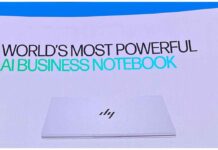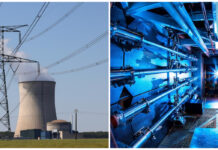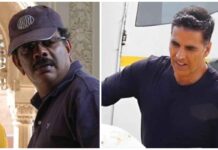As the technology is developing day by day it is making our lives more easier. Introduction of various social networking sites like WhatsApp, Facebook, Twitter, Instagram have made our lives more easier. We can easily communicate with our friends, family or anyone by using these applications. These different applications have various features. Talking about the most common application that is WhatsApp, which let you to talk to any person, send him any kind of documents, audios, videos. WhatsApp has many other features.
Trending Tech News
Everyone since last many years want WhatsApp to launch the feature whatsapp web dark mode. Now WhatsApp finally has launched this feature and you can easily switch to dark mode just by following the below given steps:
- Firstly, open the WhatsApp application from the home screen of your mobile phone.
- Just tap the action overflow menu i.e. the three vertical dots that are given in the top right corner.
- Just hit the settings option.
- Then select chats.
- Choose the theme option.
- Then in the choose theme dialogue box, select dark.
- You will see that the interface switch to the dark mode.
Whatsapp Web Dark Mode feature looks quiet attractive and interesting. You will feel attractive while using the messaging service in the dark mode. This dark mode feature look more interesting due to the presence of the green accents all over the interface which brings a bit of visual flair to the app.
There is one more thing to note that is this feature is only available in the beta version for now, and it will take a few weeks to roll out to the public channel.
If you don’t see this option ‘dark mode’ then keep calm because it’s coming.
When you use this feature it makes a huge difference in how you use this feature. It’s greatest benefit is that it is better for your eyes. If you set this service then there is a better visual consistency.
❖ Read More:
➥ Five Easiest Tricks Every User Should Know About WhatsApp
➥ World’s first Artificial Human- “Neon”
➥ Apple Very Soon To Launch Low-Cost iPhone in March “2020”
➥ Intel Announced its New 10th Gen Mobile Processor will Offer Speed in Excess