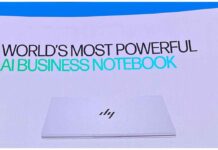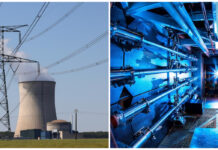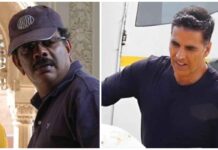How to check Aadhar card status online
Aadhar Card is one of the simplest government records to obtain, as its procedure is straightforward and the greater part of its formalities are accessible on the web. By bringing to use this easiest feature of the internet accessibility to Aadhar, you can guarantee that you Aadhar card will be made without any mistakes and will be delivered to you on time. Since the Aadhar Card is critical in many tasks, like managing account operations and getting government benefits, it is the citizen who has to ensure that even the subtle elements on the card are accurate and entered correctly. Consequently, let us investigate why we require it and how to apply for it before we get into checking the Aadhar card status.
- Once you have applied for the Aadharcard, check your enrolment status, by visiting the UIDAI website. Enter the enrolment number to see if you have gotten the Aadhar number or not.
- You can also check the Aadhar number through SMS by visiting the UIDAI website and entering your enrolment number and the registered mobile number on the tab.
- Aadhar card can take up to 90 days to arrive. However, you can get the e-Aadhar letter online. Visit the e-Aadhaar section of the UIDAI website.
- A form will pop-up on the screen which shall be filled using your Aadhar number or the enrolment number.
- In case you are using the enrolment number, enter the number.
- Enter your name. Enter the date and time as mentioned on the acknowledgement slip.
- Enter the pin code of your residing area.
- Enter the mobile number which is registered with Aadhar card.
- In case of Aadhar number, you just need to enter the Aadhar number along with your name, pin code and registered mobile number.
- Once you have entered all the accurate details, you can generate an OTP (One Time Password). The next step will be to download a colour(or black and white) version of the Aadhar letter(e-Aadhar), which is as valid as the Aadhar card.
How to Update Aadhar Card
To apply for an update, change or a correction in your Aadhar Card, follow the steps mentioned below
- Visit UIDAIs website for change in Aadhar details.
- Enter you Aadhar number as asked.
- You will now receive an OTP for further updation. Click on the Send ‘OTP’ button.
- Enter the One Time Password (OTP) received on your linked mobile number on the screen.
- Enter the Captcha code and click on the submit button.
- The ‘Data Update Request’ tab will flow on your screen. Enter the details on the tab that you need to be changed on the form.
- Browse and update the soft/digital copies of the required documents for the change/update or correction.
- A URN number will be given to you. This URN number is essential for checking your update status later. You are required to keep the URN number saved carefully.
How to Check Aadhar Card Update Status
You need to keep returning to the website for any update on you Aadhar Card status. To check the Aadhar status, you need to
- Enter a few details to check the status.
- You need to enter your Aadhar card number which is a 12-digit number mentioned on your card.
- You need to then enter add the URN, which was given to you when you applied for the change online.
- Click on ‘Get Status’ tab.
- Your update status would now appear on the screen.